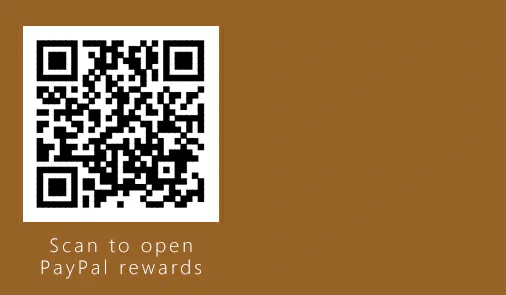Yi
.webp)
DETAILED DOCUMENT
File name: OS.2K3.R2.SP2.x86.CD.Setup.and.Ghost.v6.iso
SHA-1: 8DE41281AF9389FCC4D2289E3E1789C454758CB5
SHA-256: 118ABB318E667DA4EB415C1E3E899754CDB20F3E80DF5B3898212B9349E59913
The ISO contains "universal tools" and "CD-ROM boot installation" and "Ghost recovery image file", a separate extract Ghost\FengYi.gho.File name: OS.2K3.R2.SP2.x86.Ghost.v6.GHO
SHA-1: 6AC49E6B926711674FF78F144590E135471105AD
SHA-256: DA0D01CFE5DCD759747574A8FF9ED7EC73A040AD2A290C734E8C7FCF3BBFE400
Just Ghost recovery mirror, please download the file.Official direct connection download ( recommended )
Third-party download connection
Magnet torrent download: magnet:?xt=urn:btih:633DCB773D7E2D93359FF8C29E607228992BAF7Ded2k://|file|OS.2K3.R2.SP2.x86.CD.Setup.and.Ghost.v6.iso|1677709312|7FA6202F271CB0CD29BB40E4A2643BA6|h=LOOH5WCELNZ67L2DW6RZERP6LGJ4MMIV|/
ed2k://|file|OS.2K3.R2.SP2.x86.Ghost.v6.GHO|699693954|8607BBBBFE3CC767951D9E9467A2149F|h=ZADW5LGBTWN3AMIJLQPMZFMHINJQJ3CV|/IMPORTANT STATEMENT
1. This system is for technical exchange only. It can only be used for personal research and testing. It must not be used for commercial purposes. Please destroy it within 24 hours after the test.
2. Windows systems and software copyrights belong to their respective owners, beyond the scope of personal research and other issues arising from the responsibility and responsibility, at your own risk!
3. You must approve the above disclaimer in order to use this work. If any objections, it is strongly recommended not to use.
4. If there is any dispute, does not assume any legal responsibility!
PRODUCT FEATURES
1. Using the original image to create, did not add any third-party software, installation steps, provide source code can be viewed;
2. Input method: only keep "smart ABC input method", delete redundant;
PATCH LIST
KB982666; KB982316; KB982132; KB981350; KB931312; KB981322; KB980232; KB979907; KB979482; KB979309; KB978706; KB978695; KB978601; KB978542; KB978338; KB977914; KB977816; KB977377; KB975713; KB975560; KB975558; KB975467; KB975025; KB974571; KB974392; KB974318; KB974112; KB973904; KB973869; KB973825; KB973815; KB973687; KB973540; KB973507; KB972270; KB971737; KB971657; KB971513; KB971276; KB971032; KB971029; KB969059; KB968389; KB967723; KB967715; KB960859; KB960803; KB959426; KB958469; KB956844; KB956802; KB956744; KB956572; KB955704; KB954155; KB952954; KB952069; KB952004; KB950974; KB950762; KB950582; KB948496; KB946026; KB945553; KB944653; KB943055; KB942288; KB941569; KB938127; KB936357; KB933854; KB932716; KB932168; KB929123; KB927891; KB926122; KB925902; KB925876; KB925398; KB923561; KB890830; KB979687; KB2803821; KB2898860; KB2901115; KB2798897; KB2859537; KB2850869; KB2839229; KB2838727; KB2836198; KB2829530; KB2829361; KB2820917; KB2820197; KB2813345; KB2808679; KB2807986; KB2797052; KB2794119; KB2780091; KB2779562; KB2770660; KB2758857; KB2753842; KB2749655; KB2748349; KB2742604; KB2736233; KB2727528; KB2719985; KB2718704; KB2712808; KB2705219; KB2699988; KB2698365; KB2691442; KB2686509; KB2685939; KB2676562; KB2669182; KB2661254; KB2659262; KB2656358; KB2655992; KB2653956; KB2645640; KB2644615; KB2641690; KB2638806; KB2631813; KB2624667; KB2620712; KB2603381; KB2598479; KB2584146; KB2570947; KB2566454; KB2564958; KB2544893; KB2536276; KB2535512; KB2524375; KB2510587; KB2509553; KB2508429; KB2507938; KB2506212; KB2492386; KB2485663; KB2483185; KB2481109; KB2478971; KB2478960; KB2476490; KB2467659; KB2443105; KB2440591; KB2423089; KB2419635; KB2393802; KB2387149; KB2378111; KB2360937; KB2347290; KB2345886; KB2296011; KB2264107; KB2229593; KB2115168; KB2510531; KB2632503; KB2798897; KB2834886; KB2845187; KB2833949; KB2876217; KB2864063; KB2862335; KB2847311; KB2864058; KB2876331; KB2900986; KB2868626; KB2898715; KB2892076; KB2894845; KB2893984; KB2916036; KB2862152; KB2914368; KB2862330; KB2893294; KB2909210; KB2909921; KB2898785;
* All patches have been updated until 2014 8 weeks ago.
* Add other patches to the installation disk:
ISO can use UltraISO editor, put the file to *:\$OEM$\$1\hotfix directory, save it.
Gho can use Ghost Explorer to edit, put the file to *:\$WIN_NT$.~LS\$OEM$\$1\hotfix directory, save it.INTEGRATED DRIVER PACKAGE
- DrivePack Chipset 12.09
- DrivePack CPU 10.05
- DrivePack Mass Storage 12.09
Installation guidelines
1. CD-ROM installation
Use burning software burning, please check the accuracy of the file before burning, burning speed is recommended 24X or better.
Before installation, please set in the BIOS boot from the CD, you can also press the hotkey to start the boot menu, the boot screen prompts, and then enter the CD boot menu, press S CD boot CD, press G key to use Ghost recovery.
2. Hard disk installation
GHOST directory directly copied CD-ROM FengYi.GHO and OneKey to the hard drive, you can run the OneKey installation can also run the CD without copying.
3. DOS installation
Under DOS, enter DOS.BAT to enter the installation process.
4. Deploy the system
Deployed to the hard disk offline, with the same principle of recovery Ghost, open the CD. PE.BAT can be deployed.
DRIVE SOLUTION
If the article is helpful to you, welcome to the author