Yi
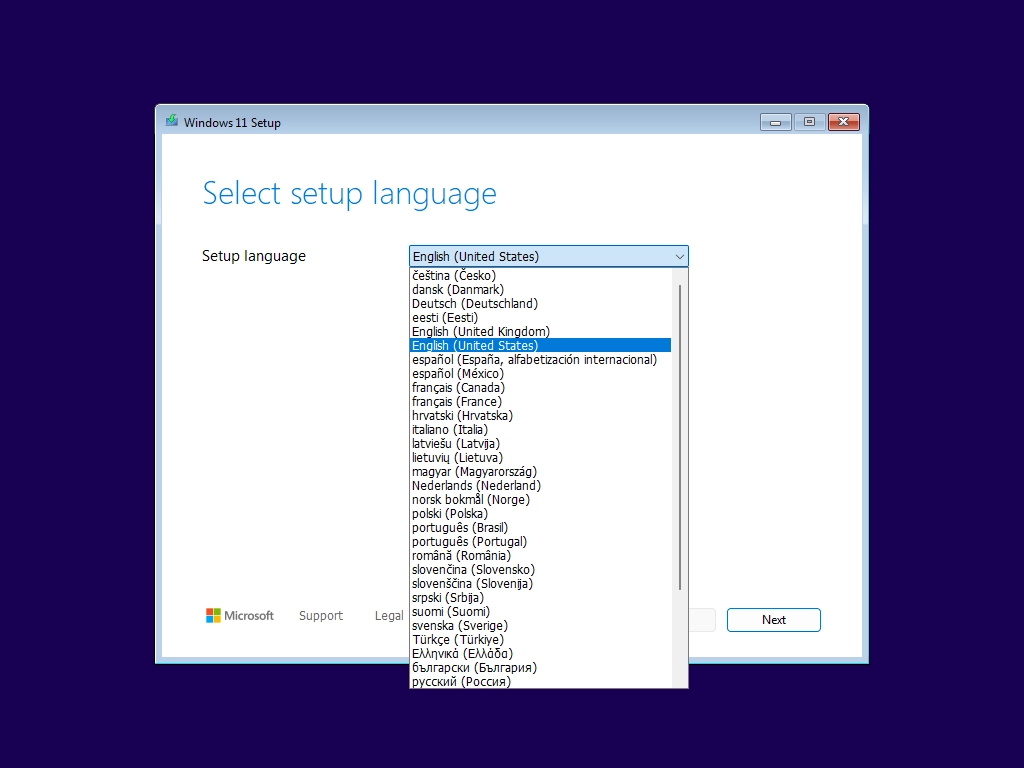
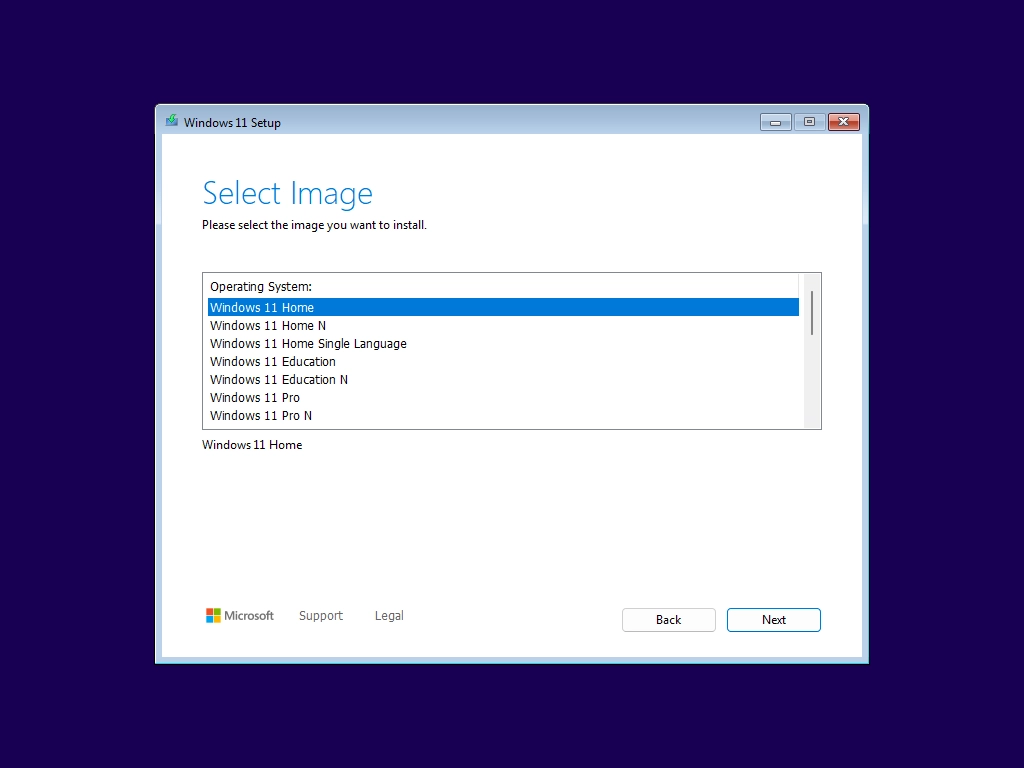
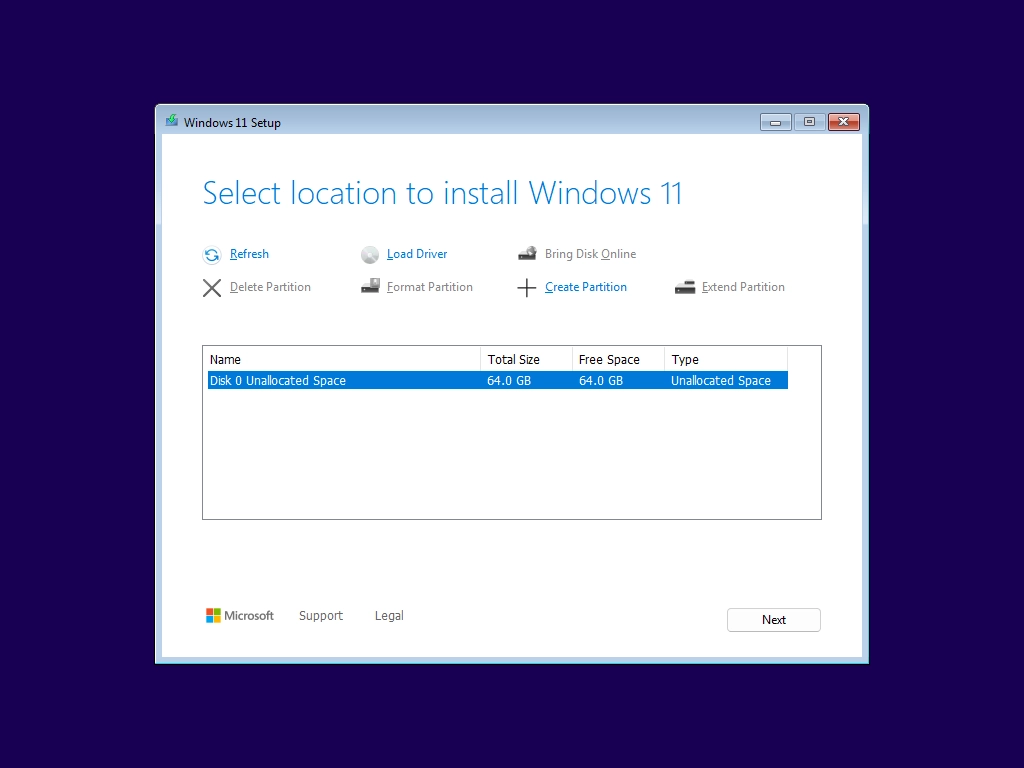
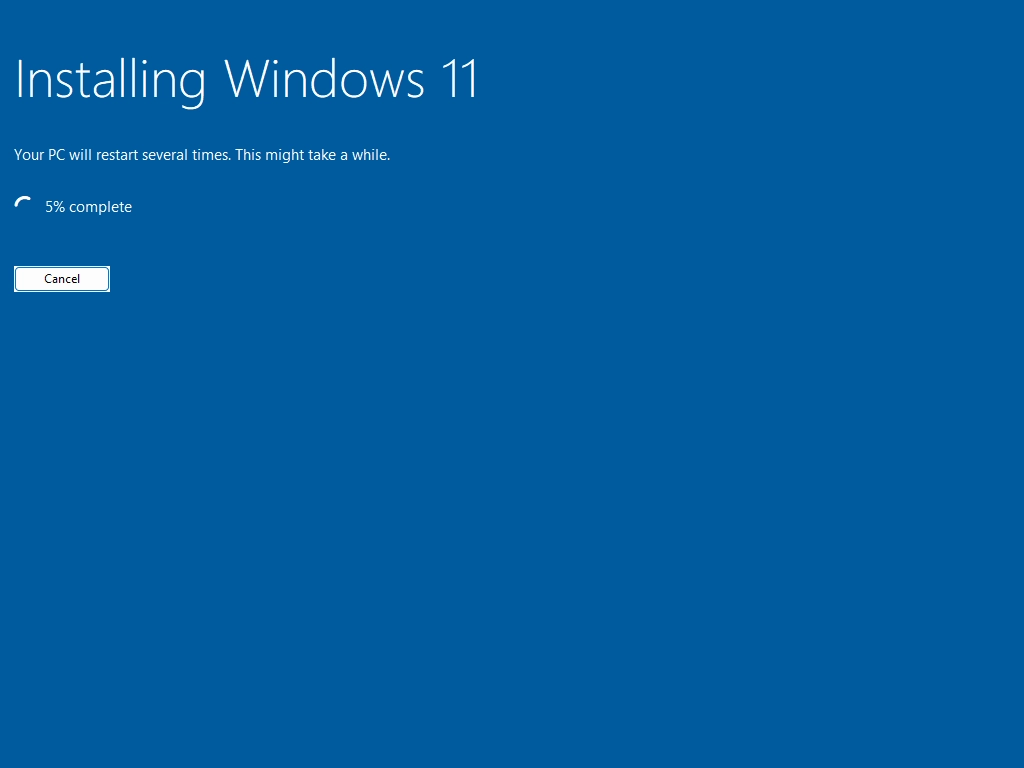
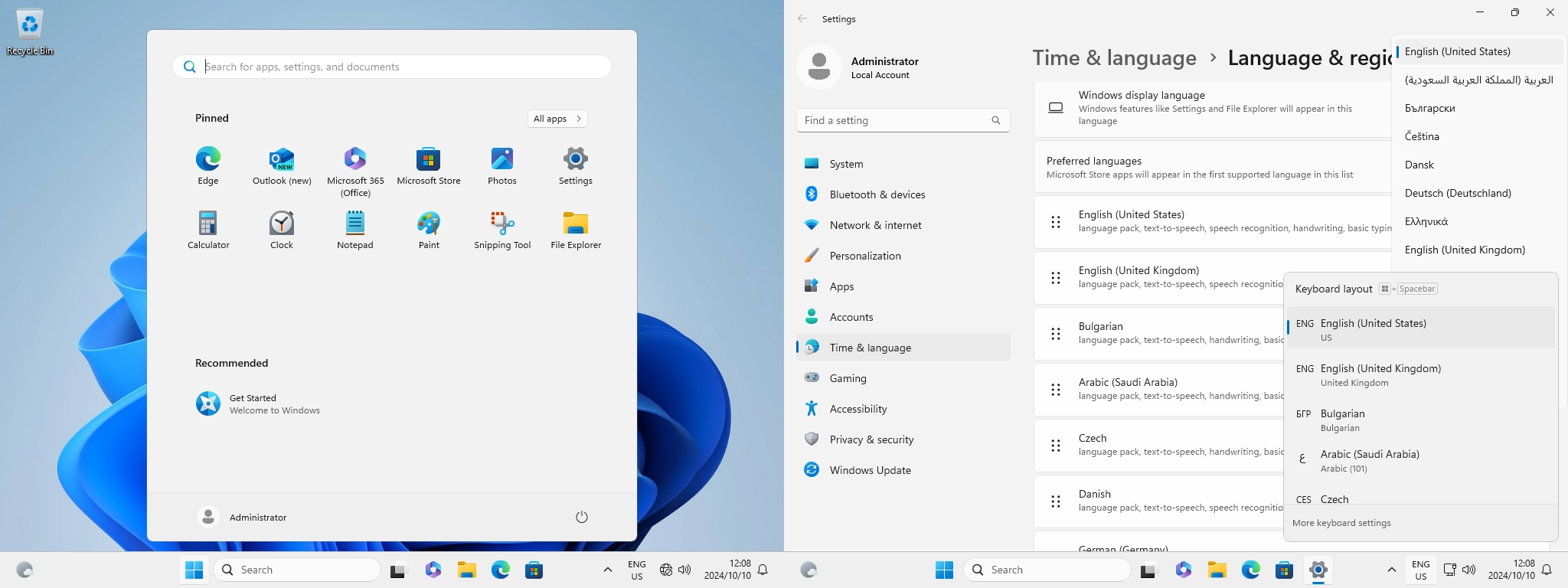
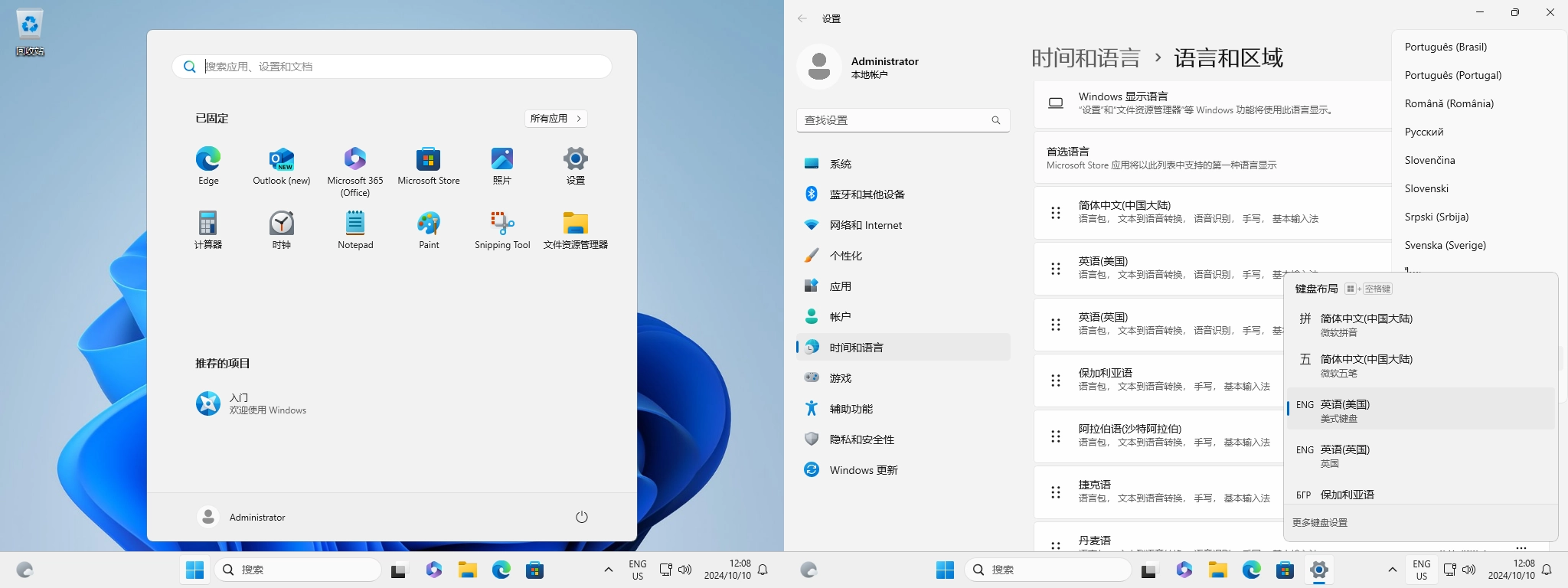
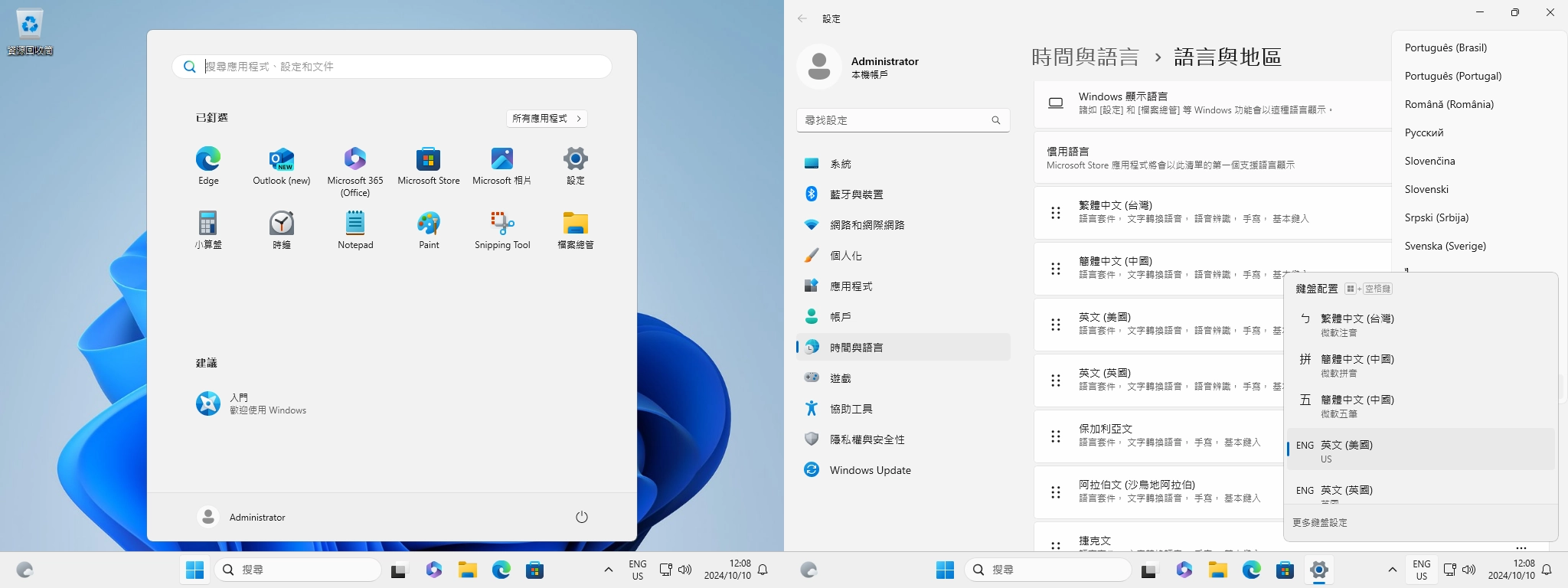
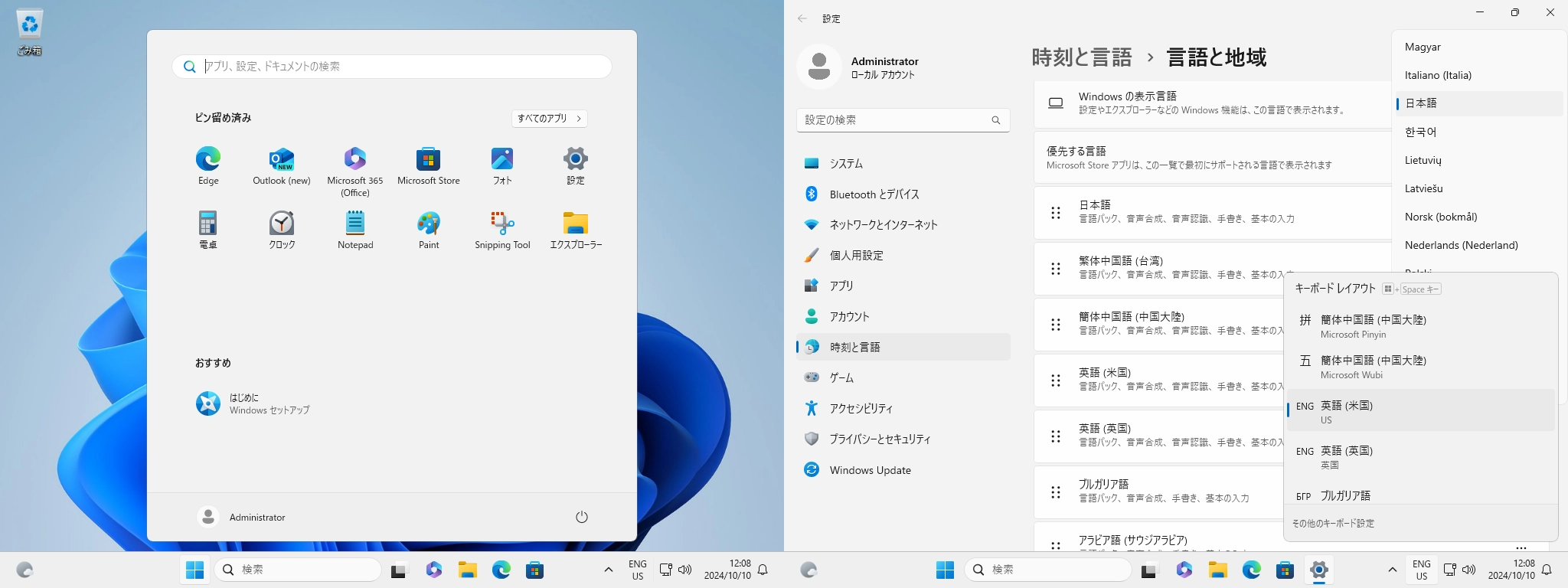
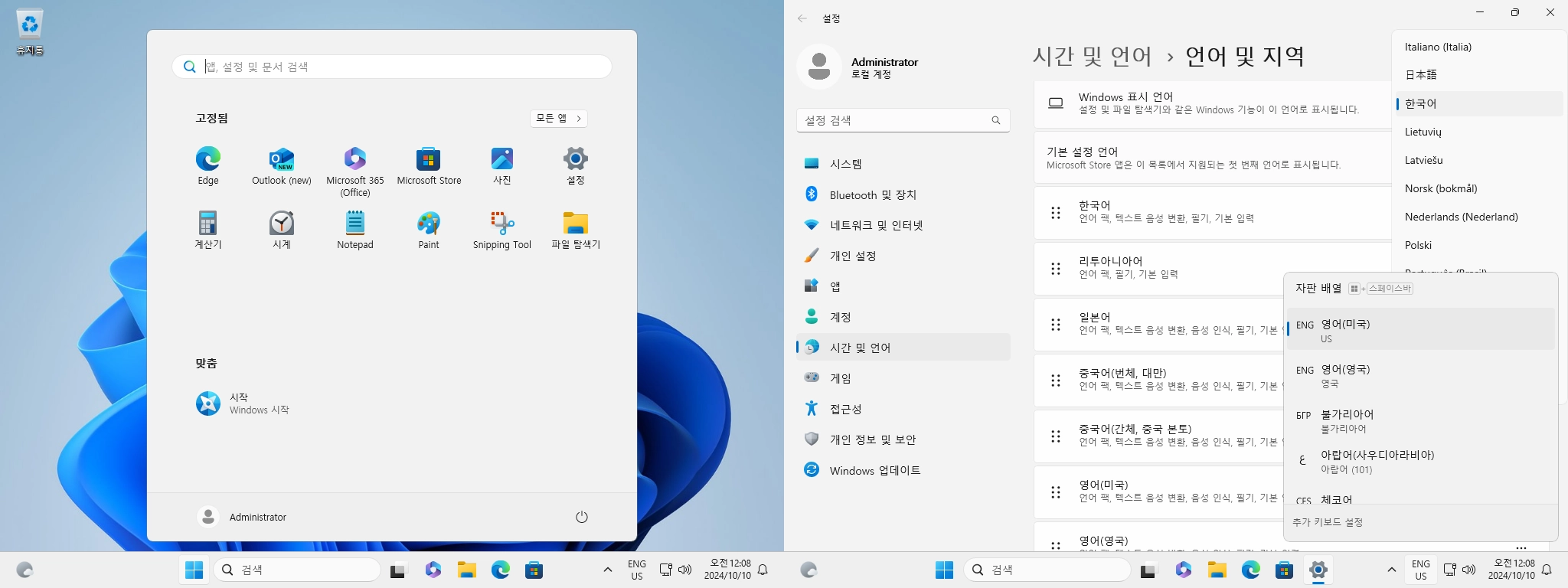
Take you to experience
- Most different series to date, including Windows 11 and Windows 10 series
- Zhen series to meet different user groups
1. Main release version
- Perfect language, All known languages
- Attain 5 languages, United States - English, 대한민국 - 한국어, 日本 - 日本語, 中国 - 繁体中文, 中国 - 简体中文
- Attain 3 languages, United States - English, 中国 - 繁体中文, 中国 - 简体中文
- Attain 2 languages,
- United States - English, 中国 - 简体中文
- United States - English, 中国 - 繁体中文
2. Start downloading
- Due to the upload speed limit, the corresponding installation media cannot be found. Please download it from other network disks. Please verify the SHA256 after the download is complete.
- Sharing restrictions, delete the suffix .pdf after downloading.
- Verify that it was posted by Yi, https://fengyi.tel/pgp
Three, smart label
| Language type | author | Version | System level | Version type | Codename | Include Office | Architecture | Known language | Version collection | Month of issue | Year of issue |
|---|---|---|---|---|---|---|---|---|---|---|---|
| mul = Multilingual Area marker |
Yi | 11 10 |
Desktop Server |
Consumer Edition Business Edition |
21h2 21h1 |
365 2021 |
arm64 x64 x86 |
l = abbreviation 1 = combine |
in = Include 1 = combine |
Month abbreviation | 2022 |
| Example: mul_Yi_Windows_11_consumer_editions_21h2_With_Office_365_x64_2l1_15in1_jun_2022 | |||||||||||
4. How to install
- Press "Smart Label" to select the desired ISO installation media and download it;
- It is recommended to choose a USB flash drive above 16G;
- How to create:
- Windows system: No need to use any tools, just format the U disk and select the FAT32 format; copy all the files under the ISO to the U disk to complete the creation.
- Mac OS system: Format the U disk into FAT32 format; copy all the files under the ISO to the U disk to complete the creation.
Note: To install Windows system on MacOS (except M series) and PC, using FAT32 format to store Windows installation boot is the best solution.
5. Advanced deployment
- In deployment, you can "customize" the deployment process, downloading templates:
Yi.Engine.Deploy.Rule.iso - Once the download is complete, extract to any disk, or when deploying for the first time, mount the ISO or modify the ISO content.
- Learn more:
https://github.com/ilikeyi/Multilingual
Legal Notices
The content of this release belongs to the original content of MSDN, there is no dispute, and the genuine license can be obtained by activation of the serial number.