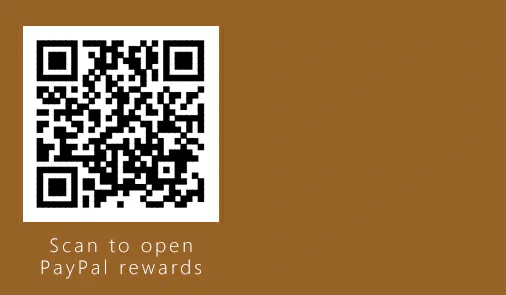Yi
START USING
wget --no-check-certificate https://fengyi.tel/lnmp/latest.sh && bash latest.sh 2>&1 | tee inst.log
curl -O https://fengyi.tel/lnmp/latest.sh -k && bash latest.sh 2>&1 | tee inst.logLNMP / LAMP Fast installation
It is recommended that you use a pure system, the extremely fast installation method only takes about 1 to 3 minutes ( subject to server download speed and performance ).
PREREQUISITES
Chapter 1: Install LINUX system, Ubuntu, CentOS, Debian, etc. are available.
Chapter Two: Firewall.
When using a public IP or passing through a router, the firewall must map the port. Please refer to the manufacturer's official tutorial. Port list:
| Port | Name | Types of |
|---|---|---|
| 80 | http | tcp |
| 443 | https | tcp |
| 1208 | Bundled kit | tcp |
| 3306 | MySQL port | tcp |
| 21 | ftp | tcp |
| 30000*50000 | Passive mode | tcp |
Note: If the passive mode network segment is not added30000*50000, The "passive" mode cannot be used. Please change the FTP client to the "active" mode. |
||
Start using Yi scripts?
2) Use Wget or Curl command to download the latest official version online, please select the script language:
wget --no-check-certificate https://https://fengyi.tel/lnmp/latest.sh
curl -O https://fengyi.tel/lnmp/latest.sh -k
To experience the beta version when available, please change 'latest' to 'beta'.latest.sh;UserGlobalName, For example, if your surname is Wang, you will defaultYiReplace withwangmoumou;UserHomeDirectory, Backup directoryUserBakDirectory;DatabaseSuperPwd = Database ROOT default password, EncDecDefPwd = Encrypt and decrypt the default password;bash latest.sh。YiYou can run the current script.3) Silent mode (more help Yi -h ).
-–silent = silent installation
-–auto-dl = Automatically download official templates
--force = Enforce without asking
-setup = Automatic installation environment
The parameters are in no order, separated by spaces, lnmp can be replaced with lamp, execute:
bash latest.sh --silent lnmp -setup --auto-dl --forceyi -pyi -p add tcp 80yi -p del tcp 80TCPCan be changed toUDP; Port 80 can be changed to a port range, for example: 30000*50000。yi -b, Create daily 0:00 automatic backup, enter the main interface and select F, T.yi -r, Restore silently: yi -r /bak.tar.gz6) User API interface.
a. Database: add users (assign permissions and create databases), backup the specified database name.
Backup: add the database name, for example:yi、liyi。
Find mod_bakDB(), modify or add between the beginning and the end of the API.
# backup database API
mod_db bak fengyi; mod_db bak yi; mod_db bak liyi;
# end backup database APIRestore: add users ( assign permissions and create databases ), set initial passwords. Usage: ( mod_db create username and password ).
Find mod_rcvrDB(), modify or add between the beginning and the end of the API.
# Restore the database API
mod_db create fengyi P@ssw0rd; mod_db create yi P@ssw0rd; mod_db create liyi P@ssw0rd;
mod_db import fengyi; mod_db import yi; mod_db import liyi;
# end Restore the database APIb. Operate the specified file permissions after restoration.
Find mod_rcvrPMSN(), modify or add between the beginning and the end of the API.
# file permissions API
chmod 777 -R ${UserHomeDirectory}/domain/default.com//blog/wp-content/uploads 2>/dev/null
# end file permissions API7) Install the latest version of MariaDB, NGINX
https://fengyi.tel/go/MariaDBlatest
https://fengyi.tel/go/NginxLatest
8) Advanced explanation of official templates, directory structure:
/yi/
|-- domain/ Website construction
| |-- default.com Website domain
| | |-- www www Identify the global header of the current domain name
| | |-- blog blog Is the second-level domain name ( blog.default.com )
|
| |-- new.com Create a corresponding directory for the new domain name ( new.com )
| | |-- www Create www as the global recognition of the current domain name
| | |-- id id is the second-level domain name ( id.new.com )
|
| |-- Bonuskit Bonus kit, visit: http://IP:1208
|
|-- start/
| |-- export Export database storage path
| |-- apache Apache 2.4 Configuration example
| |-- nginx NGINX Global configuration
| |-- rewrite NGINX Rewrite rule
|
| |-- ssl_certificates/ The corresponding directory of the certificate version.
| |-- Backup Backup the certificate, it is recommended to save it after encryption.
| |-- apache
| |-- nginx
| |-- iis
| |-- tomcat
Provide HTTP and HTTPS templates.
After adding and modifying, the first step is to run nginx -t to check for errors.
Step 2: Restart the WEB server and run:
nginx -s reload 或 yi -svr restart webyi Speed List of supported systems for installation:
CentOS 6+ / 7+ / 8+
Ubuntu 19.10 / 19.04 / 18.04 / 17.10 / 17.04 / 16.04 / 14.04
( Include: Kubuntu, xuubuntu, kylin )
Debian 9.1.0
Deepin 15.4.1
Mint 18.2Through the above learning, congratulations to you from entry to master! If you encounter problems during use, please contact us through official channels.
If the article is helpful to you, welcome to the author